Watches,
Jewellery &
Sustainability
RJC is the world’s leading sustainability standard setting organisation for the jewellery and watch industry.
Member Directory
Find an RJC Member

about
Created to lead change and build trust
The Responsible Jewellery Council brings together over 1800 companies of all sizes, across the global watch and jewellery supply chain, from mining to retail.
We play a crucial role in promoting responsible practices and ethical standards within the jewellery and watch industry. Through our standards, certification and collaborative initiatives, the RJC aims to build trust, transparency, and sustainability across the entire jewellery and watch supply chain, ultimately benefiting consumers, communities, and the environment.
LATEST

jewelryarts24 competition
We have launched a competition calling on artists, students, industry, and creatives in general to create a piece of digital art using data from the summit, expanding the message from that day to a global audience.

g7 import restrictions
The G7 Russian diamond import restrictions came into effect on the 1st March 2024. To help you through this transition, we have created a guidance document to support you in the implementation of the G7 requirements.
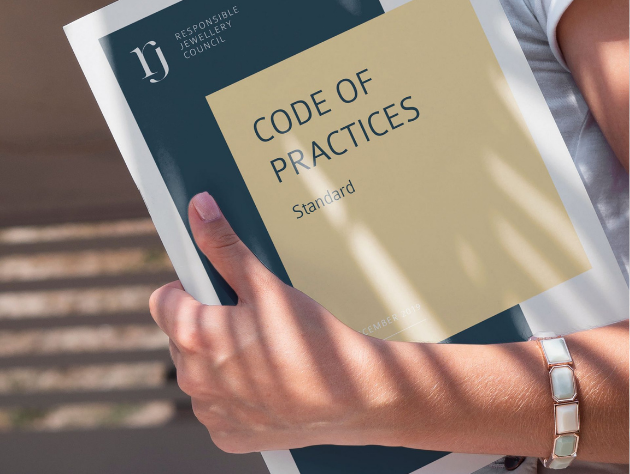
cop review 2024 open
This review welcomes feedback on the COP standard as a whole. The draft includes, but is not limited to, updates on waste and emissions, diversity and inclusion, claims, grievance mechanisms, and a number of mining related provisions.
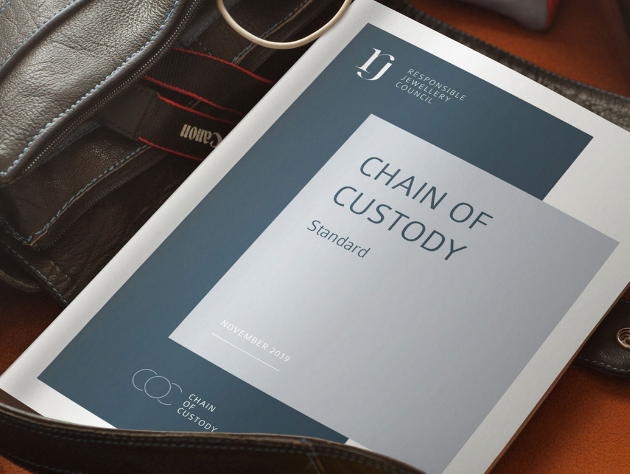
coc review now open
We are conducting a major review of the CoC standard. The update addresses various points, including: removing repetition with the COP (OECD COP 7 due diligence requirements, COP 12 KYC, internal material controls); a potential review of recycled definition; and incorporating RJC supplementary guidance.
what we do
The jewellery and watch industry has a larger ambition to contribute to a better, fairer world. RJC’s standards are at the heart of that change
RJC’s standards enable companies, from mining to retail, to integrate responsible business practices into their management systems and daily operations. There are two standards available to RJC members: RJC Code of Practices (COP) and RJC Chain of Custody (CoC).
Through the implementation of the Code of Practices, members contribute towards the United Nations 2030 agenda and the 17 Sustainable Development Goals.
knowledge hub
We’re here to help you implement sustainable business practices into the core of your business strategy
Our toolkits and templates give members and companies the information they need to make better choices. In our library you will find a number of resources created to support you on your sustainability journey, including practical guidance, toolkits and templates.
We have a dedicated team that can support you in the implementation of our Code of Practices (CoP) and Chain of Custody (CoC) standards.
If you need any additional support or have any questions please contact us.

get involveD
Membership is your pathway to sustainable growth
Sustainability is a journey of continuous improvement. RJC membership gives you the opportunity to accelerate yours. What differentiates us is that we have one solution for businesses, big or small, to integrate sustainability in its operations. Our standards cover Human Rights, Labour Rights, Health and Safety, Product integrity and many other key topics.

